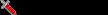Date: 11/20/2006 9:26:00 PM
From Authorid: 16845
Alright, hang on lemme open mine up so I can remember how to work it LOL  |
Date: 11/20/2006 9:35:00 PM
From Authorid: 16845
Open your picture #1 up, get your layers box up as well (f7), right click on your picture and hit 'make duplicate copy' And then delete the original layer. Reason for doing that is you cannot change the 'background' image, duplicating it and deleting the original lets you mess around with it. Hit the new layer button and open image #2, make sure you have the tool that you've selected be the 'move' tool. You can then take image #2 (From the layers box) And drag it to image #1 (on your working palate)....should work.  Took longer cause I had to verify with one of my books Took longer cause I had to verify with one of my books   |
Date: 11/20/2006 11:02:00 PM
From Authorid: 63145
How do you get photoshop? I've heard of it but never used it. Is it free? 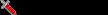 |
Date: 11/21/2006 2:13:00 AM
From Authorid: 21266
umm im no pro but you can either open a new file and drag the layer on it or create another layer over the background layer  |
Date: 11/21/2006 5:45:00 AM ( From Author )
From Authorid: 6915
Becky thank you! Im going to try this later. I downloaded a trial for free.  |
|
Date: 11/21/2006 4:14:00 PM ( Admin-CR )
you don't want to add anything to a background layer, anyway. Always to a copy. Trust me, when you erase something you did, and realize you just wiped out the original image you had. Lol |
Date: 11/22/2006 3:33:00 AM ( From Author )
From Authorid: 6915
LoL....good advice.  |


















 Took longer cause I had to verify with one of my books
Took longer cause I had to verify with one of my books