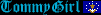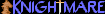Date: 9/23/2004 6:35:00 PM
From Authorid: 49976
In our computer class and we took off the tower covers and there should be a slot,you just slide the memory card in and it snaps in then you put the cover back on..I think thats how you do it.:~) Im sure someone else can give you a better explanation
Hugs&Cookies
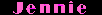 |
Date: 9/23/2004 7:16:00 PM
From Authorid: 62883
I've got an HP pavilion 503w. The side case just slides off and there are two PCI card slots if you look at the other side of the shell. One should taken with the RAM your computer came with. [You may have more that two PCI slots depending on how much RAM your computer will hold.] But the RAM should snap in snugly, and there will be a small tab on either side of the PCI slot to lock the RAM chip in. Mine takes DDR, but if you don't know which chip to buy, here's a link to HP support. http://h10025.www1.hp.com/ewfrf/wc/siteHome?dlc=en&lc=en&cc=us. Hope it helps  Take care. --House of Leaves-- Take care. --House of Leaves--  |
Date: 9/23/2004 9:03:00 PM
From Authorid: 49689
yup what House of Leaves said..First you'll need to find out the type of memory you need,the speed of the memory,and how much memory your motherboard can support..  |
Date: 9/23/2004 9:49:00 PM ( From Author )
From Authorid: 36687
Thanks everyone!! 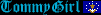 |
Date: 9/23/2004 11:08:00 PM
From Authorid: 52155
Be careful though, cause your motherboard is very succeptable to static electricity, and if you don't ground yourself yuou can fry your whole mother board... CompUSA and even Best Buy will add it for you pretty cheap. If you aren't comfortable doingit yourself, I would recommend that route.  |
Date: 9/23/2004 11:10:00 PM
From Authorid: 62085
You'll see the memory slots, make sure you have the proper type and speed. Also make sure you use a static-guard type of wristband, or at least touch the metal outside of your computer, before installing the stick. Static problems don't always happen at time of contact, you can have a part fail weeks after you discharge on it. 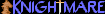 |


















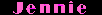
 Take care. --House of Leaves--
Take care. --House of Leaves--