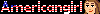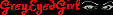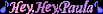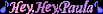Date: 9/21/2004 5:32:00 AM
From Authorid: 59746
The exact same thing happened to me once, and I still don't know how it happened. I think there was some kind of virus in my computer. The best thing you could probably do is send a message to the admins. I wish I could help more. Good luck.  |
Date: 9/21/2004 5:43:00 AM
From Authorid: 46320
Sorry, I don't know what is wrong, but I can imagine your frustration. I would hate if that was happening to me. Good luck getting it figured out. Be Good... 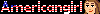 |
Date: 9/21/2004 5:43:00 AM
From Authorid: 10245
try using www.unsolvedmysteries.com instead of www.myusm.com. I was having the same problem.  |
Date: 9/21/2004 5:49:00 AM
From Authorid: 3648
I'm not a "computer smarty" but try deleting your temp files...do a scan disk thingy...see if that helps any...my pc has did that to me before and I just did a clean up and it was fine afterwards  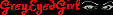 |
Date: 9/21/2004 6:25:00 AM
From Authorid: 53961
Make sure your home page is set where you want it. Go to Start>Settings>Control Panel>Internet Options> Make sure the Address Box has your homepage address in it. Also, while there, Delete Files. You might want to Delete Cookies too, but make sure you have your passwords written down or memorized that you have saved, as they will most likely disappear. It could be that you have been hit by an adware that changed your homepage. Install spybot. It's free. Good luck! 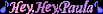 |
Date: 9/21/2004 6:31:00 AM
From Authorid: 53961
Another thought: Check your Favorites Folder and make sure the address for USM is right. If not, delete it there and then re-save it. If you have the "bleed look" on your screen for USM, reboot. I use to have that too once in awhile. 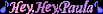 |