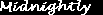Date: 12/20/2003 11:54:00 AM
From Authorid: 62249
Well Im pretty good with computer, i have fixed some and im working on making my own... It sounds as if you have a pretty good computer and since itd from Dell there shouldn't be missing components. I asuume you have dial up, right? That could be the problem witht he internet, but I doubt it. Anyway, the only thing I can tell you is to find the restorating CD and reboot your entire hard drive (back up all wanted files first, of course), and then re-install windows. But only use this as your last option. -mcbacon  |
Date: 12/20/2003 12:04:00 PM ( From Author )
From Authorid: 36757
O__O i have WAY too many files to back up LOL!!! i have about 2 gb of music alone -___- i've got a cable modem... thanks though!  |
Date: 12/20/2003 1:30:00 PM
From Authorid: 61894
There are a few new viruses out that slow the comuter down. I have Norton, and it didn't even find these, i had to download some patch from a friend to find hte virus, then it worked ok. I'll try to find out what it is and where for you. - CanuckBeast  |
Date: 12/20/2003 1:58:00 PM
From Authorid: 38601
hmmm...my computers been ridiculously lately as well...wish i could help  |
Date: 12/20/2003 1:59:00 PM
From Authorid: 38601
ridiculously slow*  |
Date: 12/20/2003 2:04:00 PM ( From Author )
From Authorid: 36757
oo thanks. my mom refuses to pay to update nortons... oi...  |
Date: 12/20/2003 2:57:00 PM
From Authorid: 53052
you could have a virus or trojon/cookies slowing you down go to www.adaware.com download the program it will help remove all the cookies and hidden ad and programs on your computer, then also do a virus check with norton and a "defrag" of your system(under system optimise) this will help speed up your system and is very good for the memory expecially if you do alot of downloading 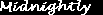 |
Date: 12/20/2003 3:49:00 PM
From Authorid: 17081
If you have a bunch of things running when you start up, it could slow you down. Look in the system tray (bottom right. If there is a bunch of things running, this could be your problem. If so. click START/RUN/ type "msconfig"/ click "OK"/click "STARTUP" tab/ uncheck the things that don't need to be running and click APPLY..If you don't know what it is, don't touch it. Alot of people get Weather Bug and every other fancy things running that they don't really need.  |
Date: 12/20/2003 5:55:00 PM
From Authorid: 1225
Oh, yeah. One time I went a year without defraging my hard drive and byu the twelfth month it was taking like an decade to load programs. I suggest a defrag as your first course of action too, especially if you move and delete a lot of files.  |
Date: 12/21/2003 9:48:00 AM ( From Author )
From Authorid: 36757
thanks everyone!  |