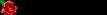Date: 7/24/2003 5:02:00 PM
From Authorid: 18527
Yes they could have done it unknowingly, but you can right click and change it back  |
Date: 7/24/2003 5:07:00 PM
From Authorid: 59385
I hope you can get it fixed  |
Date: 7/24/2003 5:19:00 PM
From Authorid: 61790
They could have easily done it unknowingly like Kethria said, but there are also a hundred differant things that could cause it. More details would help someone here diagnose it.  |
Date: 7/24/2003 5:22:00 PM
From Authorid: 53013
Sorry, I can't help you out on this one. I hope you get it fixed soon! 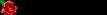 |
Date: 7/24/2003 5:26:00 PM
From Authorid: 27046
If you copied and pasted an object into paint that sometimes happens if it's not a bmp file being copied into it. You have to save the picture to your computer open it up in paint, copy and paste the picture into another paint window and the palette should be fine. My on;y does this with certain files and works properly every other time.  |