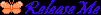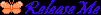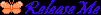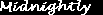Date: 6/20/2003 4:21:00 PM
From Authorid: 32193
um turn up the sound? :-p LOL j/k no clue  |
Date: 6/20/2003 4:22:00 PM ( From Author )
From Authorid: 39350
lol trust me... I;ve tried that!! ha! *huggs*  |
Date: 6/20/2003 4:25:00 PM
From Authorid: 28848
Ok first calm down, then go to your start menu and click on your control panel, then click on the sound and multimedia, then when you get there click on audio and once you get there click on volume and make sure your speakers haven't been muted or disabled. You should be able to view all of your speaker settings from there. Good luck. I hope you get it worked out. 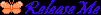 |
Date: 6/20/2003 4:26:00 PM
From Authorid: 28848
Oh yeah I forgot to mention that you may need a sound card...did you recently purchase your computer? 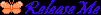 |
Date: 6/20/2003 4:28:00 PM
From Authorid: 14780
yep, what release me said.  |
Date: 6/20/2003 4:52:00 PM ( From Author )
From Authorid: 39350
No I've had my computer for about 2 years now. Whats a sound card?  |
Date: 6/20/2003 4:56:00 PM
From Authorid: 11341
I go to start, programs, accesories, entertainment, then volume control. My speakers quit working, went in there and for some reason the sound was muted. Good Luck  |
Date: 6/20/2003 4:58:00 PM
From Authorid: 28848
A sound card is used to allow your computer to process sound. 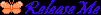 |
Date: 6/20/2003 5:03:00 PM
From Authorid: 23101
Hey maybe I should try that on my other computer Release Me. It doesn't have sound either.. LOL But, I can't help you. So my advice is listen to Release Me.. *Hugs* Luv, LJ  |
Date: 6/20/2003 5:25:00 PM
From Authorid: 54968
Are they broken??  |
Date: 6/20/2003 11:29:00 PM
From Authorid: 53052
could it be your sound card?? is your VOLUME ON and UP? 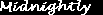 |