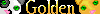LESSON 263
WINDOWS XP PERFORMANCE TWEAK
Windows XP has a memory usage setting that controls how Windows allocates your computers memory (RAM). By default, the Programs option is selected which gives your programs as much memory as they need.
If you tend to load a few applications (programs) and then run them without loading other applications, you may be better off selecting the System Cache option.
This option was specifically designed for Web and network servers, but it can also assist users who frequently access large files. The System Cache has priority over the hard disk cache, and its much faster, so XP delivers better performance.
Here's how to change the setting.
Hold down the Windows key and press the Pause Break key. This brings up System Properties. Click on the Advanced tab and then in the Performance section click on Settings.
Now click on the Advanced tab in the Performance Options windows. In the Memory Usage section click next to System Cache.
Click OK and close out. Your computer will need to restart to take advantage of the change you just made. You should see a performance increase.
Tip Two:
LESSON 267
VIEWING FOREIGN WEB SITES IN ENGLISH
The Internet has millions and millions of pages, and most of us view them in English. You can now view foreign Web sites in English by using the altavista.com web translation service. Here's how.
I'll use a French Web site as an example. Go to www.lemonde.fr, and notice that the Web site is in French. To translate the site into English, go to www.altavista.com. Click on Translate, which is located on the Tools line under the search box.
Now you can translate a block of text or a Web site. In the "Translate a Web page" section, the default translation is English to Spanish.
Click on the down arrow to the right of English to Spanish and select French to English.
In the box above it, type in www.lamonde.fr and then click on the Translate button. After a brief period of time the French Web site will appear on your screen in English. It's that easy.
How it changed my life::) You can join Unsolved Mysteries and post your own mysteries or
interesting stories for the world to read and respond to Click hereScroll all the way down to read replies.Show all stories by Author:  21132 ( Click here ) 21132 ( Click here )
Halloween is Right around the corner.. .
|