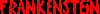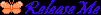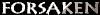Date: 5/23/2003 3:46:00 PM
From Authorid: 47699
It's impossible. Don't waste your life on hopeless dreams that never some true. LMAO! Yeah, you can do it but I don't know how. Maybe you can ask Santa Claus. He'll never write back but you'll get an automatic email thanking you for your interest. Isn't life grand? LOL! 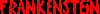 |
Date: 5/23/2003 3:50:00 PM
From Authorid: 19772
lol@Frank. Now why crush the girl's dreams? Someone, somewhere out there may know how...maybe. ~Gabrielle~  |
Date: 5/23/2003 3:55:00 PM
From Authorid: 28848
I tried it too and it worked at first but then I got the x thing too. So I don't know. I was using a hotmail account though. 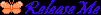 |
Date: 5/23/2003 4:14:00 PM
From Authorid: 3538
I am not sure about that, I never knew you could do that?Wow, I am behind on technology.  |
Date: 5/23/2003 5:21:00 PM ( From Author )
From Authorid: 57579
I've got it to work before too but it stopped and I tried again today and got the X...strange  |
Date: 5/23/2003 6:08:00 PM
From Authorid: 33573
You can do that? Wow ... if ya figure it out put a post on here  |
Date: 5/23/2003 6:29:00 PM
From Authorid: 18887
well what i did was copy and pasted it. you cant copy and paste it in the normal one, you have to click color and graphics not sure if it will work. im gonna try it several times, but the first time it worked. msg me if you want to know more 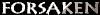 |
Date: 5/23/2003 8:11:00 PM
From Authorid: 60162
I just save it as a JPEG file and attach it to emails, I dont do it much but thats the way I do when I do.  |
Date: 5/23/2003 8:37:00 PM
From Authorid: 53558
I wish I could help you, MistySpirit. But I have not got a clue. Great big hugs. Take care.  |
Date: 5/23/2003 9:35:00 PM
From Authorid: 55536
Right click on your tag and click on save image as... Save the image in My documents with a name you know - like your tag name.... In Outlook express go to Tools/Options/Signatures. Look for Edit signature and click on the browse button and find the file double click on it and the file should be linked to your signature.... If it worked only for a while then it may have actually only been in your cache and once you turned off the computer it disappeared. It must be saved on your computer for you to make this work.. as for hotmail accounts well I can't get in mine right now to check but I presume there is a silar way to add it to the signature  |
Date: 5/25/2003 7:31:00 PM
From Authorid: 54570
Well I have mine working on yahoo. Its been a long while since I have went into my options and inserted it. My MSN loads fine though. as well as my regular mail box as well. My gif does its thing. I think what I may have done on yahoo was to open a portal and copied the prefix to the html address and inserted it manually and thenn pasted my gif after it. I know on AOL you cant do that. I have tried and tried but no avail. Well good luck!!  |
Date: 5/25/2003 7:33:00 PM
From Authorid: 54570
On MSN you just go to signatures and paste it there. Then make it large enough to see but not too large to be gross. Then click apply and watch as your emails and all come to life with your USM gif.  |