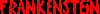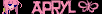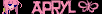Properly Turning Off the Computer:
Note:
Not sure whether you should turn off your computer every day or leave it run 24/7? Back in the good old days when computers were just starting to become popular (8-10 years ago) computers were left on 24 hours a day, the main reason was because they took so long to start when cold!
Computers today start quickly, so unless you have a reason to leave your computer on all the time, why not turn it off.
Windows 95, 98 and ME also do a check for errors everytime they restart while Windows 2000 and XP suffer no ill effects if they are left on all the time. Plus, computers are an electrical device like your TV - do you leave your TV on 24 hours a day?
The fans inside your computer do wear out and stop turning, then your computer starts to overheat.
It may shut down from the excess heat, it may cause all sorts of strange problems or it may just carry on getting hotter & hotter... With Windows XP the power management schemes actually works as they are supposed to and don't cause other problems (like previous versions of Windows).
Turn your computer on when you are going to use it and don't turn it off until you finish for the day. Turning the computer on and off throughout the day causes a computer's innards to frequently expand and contract due to heat, which creates stress that can lead to premature component failure.
AND did you know that if you turn off your printer just by turning off the surge bar rather than the On/Off switch, it could eventually damage it? (Any printers that do not have an On/Off switch are unaffected since they are designed to come on with the computer and turn off when the computer gets turned off)
???UPGRADE or NEW ???
Both your old computer or a new computer will get you to the finish line.
The important question is: What type of race do you need to run: the quarter mile oval or the Indy 500?
Should you upgrade the computer you now use or should you invest in a whole new system.
Before you decide what to do, here are some questions you should ask yourself:
-Is my present computer doing almost everything I need it to do right now? I only play simple card games, do word processing and bookkeeping, a bit of email- I'm not into surfing the Web or digital cameras and can't ever see doing anything like that.
(Change the oil and install new spark plugs!) A minimum upgrade investment may be all you require to keep you content or maybe all you need is just a tweak & tidy up of your Window's operating system. (Like getting rid of the children's games that were installed years ago. The children are grown up, but their games are still there!)
-Is it worth spending money to upgrade my present computer when I may find that soon I'll need even to upgrade it even more to meet my requirements or should I just put the money towards a new computer?
(Engine's been upgraded, but it's not good enough for the NASCAR circuit!) Older computers can only be upgraded so far and the more upgrades you do the higher the cost.
We've found that most major upgrades end up costing anywhere from 50% to 100% of the cost of a new tower! (Plus you have only manufacturer's warranties on the new parts and there's no guarantee on when some of the remaining original components will fail or wear out.)
If you plan on getting a digital camera, like to surf the Web and download all sorts of things upgrading may not fit the bill.
But if you just need a bit more oomph and space and don't plan on playing the latest games upgrading may be all you need, and cost a lot less than a new computer.
You may also find that a tweak and a tidy up of your Window's operating system as well, will make a huge difference in performance.
-Do I need to get a whole new system - my monitor and printer are still good? (My pit crew is excellent, there's no need to change them!) As long as your monitor is compatible with a new computer the only reason you would need to replace it was if you wanted something different or you plan on selling your old computer as a complete system (or keeping it for a second computer).
Same thing with your printer, you can keep the old printer and get a new one later. If you have your new computer custom built you may be able to use some parts and/or software from your old computer if you don't intend to keep it or sell it.
Has your computer crashed? Is it running slow? Check out our Troubleshooting page for help.
Still didn't fix your problem?
Drop us an email describing your problem or go to some of the websites on our Links page for a variety of Tech Help sites as well as information on all aspects of computers that you always wanted to know or didn't know you wanted to know!
http://www.techdirectcomputers.com/neatsites.htm How it changed my life:Very Helpful site, Thanks..... N.... You can join Unsolved Mysteries and post your own mysteries or
interesting stories for the world to read and respond to Click hereScroll all the way down to read replies.Show all stories by Author: 51811 ( Click here )
Halloween is Right around the corner.. .
|