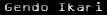Date: 4/1/2002 2:02:00 PM
From Authorid: 14182
is it set as your default media player?...that might be why...or...do you have the route or link set going to the media player? like...when you click on a song to download that it goes right to the windows media player?  |
Date: 4/1/2002 2:06:00 PM
From Authorid: 52023
i think you have to be logged onto the internet when you do it
it wouldn't let me play mine unless i was logged nto internet |
Date: 4/1/2002 2:07:00 PM
From Authorid: 25734
i hate windows media player mine sucks  |
Date: 4/1/2002 2:11:00 PM
From Authorid: 15033
Get MusicMatch JukeboxPlus. It's sooooo cool...  |
Date: 4/1/2002 2:23:00 PM
From Authorid: 38849
Hmm..
Windows Media Player is still loading, but not playing anything? Just gives you a play list? I'll see if I can find anything, not sure of the answer off hand though. --  |
Date: 4/1/2002 2:24:00 PM ( From Author )
From Authorid: 277
I wouldn't know if it's set as my default or not. I don't even know how to check. What I've been doing is downloading from audiogalaxy.com After a song has completed downloading I can click play on their site and media player used to come right up and play the song. Now it doesn't.  |
Date: 4/1/2002 2:25:00 PM ( From Author )
From Authorid: 277
Thanks, Zayden. I clicked on "help" in media player and I have no idea what the problem is.  |
Date: 4/1/2002 2:28:00 PM
From Authorid: 19382
Try Downloading WinAmp from winamp.com. It's never given me any problems. I only use Media Player for Vids. 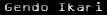 |
Date: 4/2/2002 8:56:00 AM
From Authorid: 14182
audio galaxy is still up...when i left that site you couldnt get any songs...hmmm...go to the media player...open it...click on tools then go to options click on the media library tab...click on "full access" to both the other application access rights and the internet site rights,click apply...then go to the network tab...make sure multicast,udp,tcp, then click apply(on the bottom next to OK,cancel and help...then go to the format tab under "choose the formats for window media to play"...there should be a box with the selections all in it...windows media file, windows audio file, audio files...ect...make sure all of them are selected...then click apply  |
Date: 4/2/2002 8:57:00 AM
From Authorid: 14182
shoot...on the tcp udp and multicast...i forgot to add http...you need that one  |
Date: 4/2/2002 12:53:00 PM ( From Author )
From Authorid: 277
OutLaw Torn! Thank you so much! I had the settings all wrong. Maybe my kid got into it or something because it worked before? Anyways, thanks a lot, I appreciate it. I just started using audio galaxy about a month ago. One of my husbands friends showed it to us, so it's still pretty new to us. Thanks again!  |